




***SHIPS IN APPROXIMATELY 5 BUSINESS DAYS***
The Flight Velocity Dual Encoder allows you to utilize Air Manager software to operate various rotary controls in your flight simulator. It consists of two concentric encoders, an inner and an outer, with a push button in the center... just like a real aircraft.
When flashed in Air Manager as a "DIY Knobster", it runs in conjunction with a touch screen as seen on our Pro Series Model 4, FV11, or FV12 kits. Air Manager software is required for the device to function.
What's in the box:
- Flight Velocity Dual Encoder
- USB-A to USB-C cable
- Surface mount hardware
Setup:
For more detail, see the instructions on the Sim Innovations Wiki
If you encounter an issue with flashing the Dual Encoder and it states "unable to set COM state" please follow the below instructions to resolve issue:
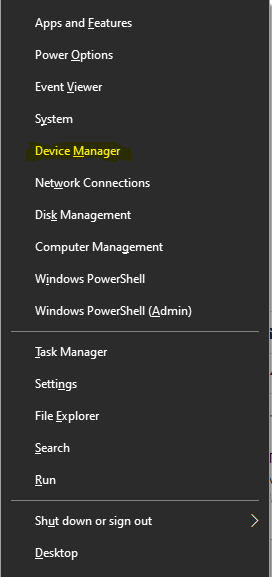
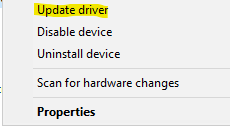
Mounting:
On panels up to 1/16" in thickness, the unit is mounted from behind the panel using the included washer and nut. 3/16" panels will require a recessed area 5/8" in diameter and 1/8" deep. In either case, the center hole diameter is 0.23". See the diagram below.
Notes:
- Air Manager software (for PC) IS REQUIRED for this unit to function, it WILL NOT function on its own.
- This unit will not work with the iPad version of Air Manager - you can, however, use your iPad as a monitor using 3rd party software like Duet, and run Air Manager from your PC.
- This unit will not work with KnobXP/KnobFS (VR).





